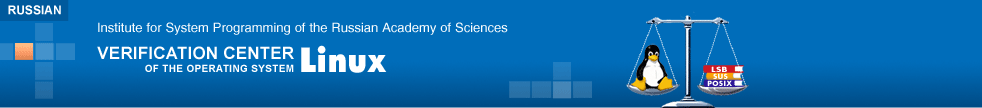Dependency searcher manual
Dependency searcher manual
Dependency Searcher is designed for search of corresponding names of dependencies in different distributions.
The graphical interface is quite simple:
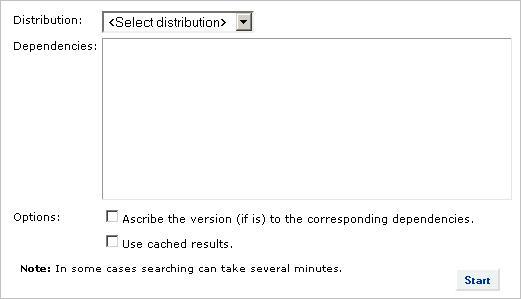 Choose a distribution and enter a list of dependencies for this distribution:
Choose a distribution and enter a list of dependencies for this distribution:
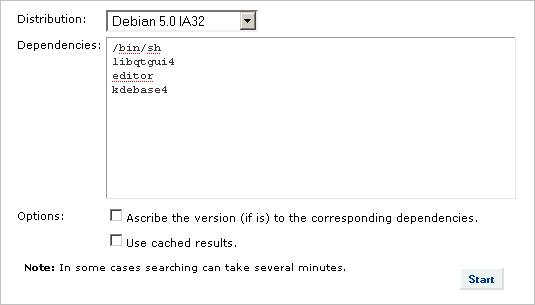 Press "Start" button and soon you'll get a table with results:
Press "Start" button and soon you'll get a table with results:
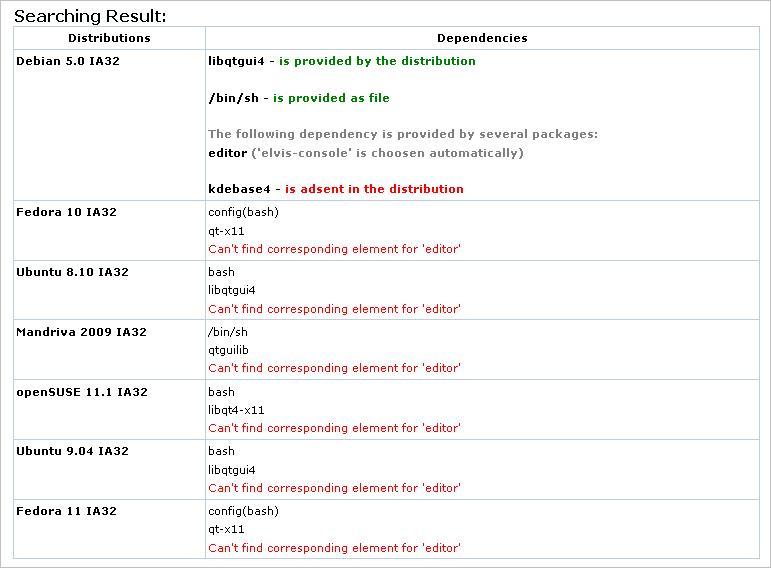 The row that corresponds to initial distribution (Debian 5.0 IA 32) contains statuses of all input dependencies on this distribution. Status can be the following:
The row that corresponds to initial distribution (Debian 5.0 IA 32) contains statuses of all input dependencies on this distribution. Status can be the following:
- Dependency is provided by the distribution. It means that the distribution contains a package that provides this dependency.
- Dependency is provided as file. It means that some package from the distribution has a file with the name that coincides with the name of dependency.
- Dependency is provided by several packages. It means that there are several packages on the distribution that provides the dependency. In this case it's necessary to choose only one package from these. This choice is being implemented automatically (the result is specified in the brackets).
- Dependency is absent in the distribution. It means that there aren't any package that provides the dependency on this distribution.
Other rows contain the lists of dependencies for the corresponding distributions.
"Can't find corresponding element for 'editor'" - means that no package provides element 'editor' on the corresponding distribution.
The problems occured during search are described below in the special table:
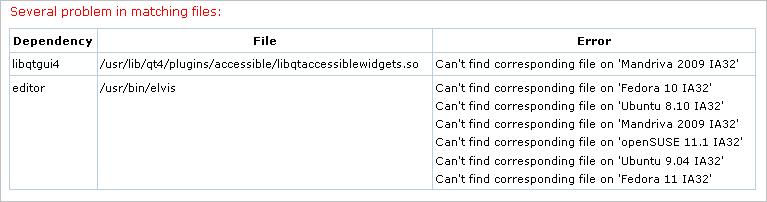 This is the list of files that are not found on corresponding distributions.
This is the list of files that are not found on corresponding distributions.Useful links:
Dependency Searcher
About Dependency Searcher