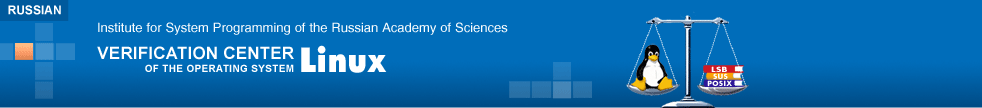LSB Eclipse Plugin
LSB Eclipse Plugin
The org.linuxfoundation.cdt.lsb plug-in is intended to facilitate development of portable C/C++ applications for the Linux platform by integrating the LSB tools into the Eclipse IDE. It enables smooth use of the LSB SDK for building C/C++ applications within the Eclipse IDE, along with "at hand" check of the applications with the Linux Application Checker. Furthermore, the plug-in provides a "one click" way to show the documentation and the other information about the given functions, types or constants, about their LSB status and presence in distributions via the LSB Navigator.
Start using LSB Eclipse Plugin
To install the latest version of LSB Eclipse Plugin, please refer to this page. Information about the LSB Eclipse Plugin sources is here.
Release notes are available at Release Notes Page.
Please read LSB Eclipse Plugin Getting Started for an overview of the plug-in.
Key Features
The key features of the LSB Eclipse Plugin:
- 1. Integration of the LSB SDK tools that allow building LSB-compliant applications:
- Adds the following Eclipse project templates to use LSB toolchain instead of the standard GCC toolchain that uses lsbcc/lsbc++ compilers from LSB SDK package:
- Executable program (C/C++),
- Shared Library (C/C++),
- Static Library (C/C++).
- Support for the multiversioned LSB SDK tools.
- Support for using non-system Shared Libraries for LSB progams.
- Adds the following Eclipse project templates to use LSB toolchain instead of the standard GCC toolchain that uses lsbcc/lsbc++ compilers from LSB SDK package:
- 2. Integration with the Linux Application Checker:
- Determining location of the Linux Application Checker (for local versions).
- Gathering the following options for the Linux Application Checker:
- location and file name of the project to check,
- application name,
- LSB version to check against.
- Running analysis using the JavaScript for the Linux Application Checker server.
- Showing results page in the Eclipse browser using the web-interface of the Linux Application Checker.
- Keeping the history of recently used servers.
- Automatically launching recently used/remembered Linux Application Checker server if there is no server running.
- Providing a dialog for selecting a Linux Application Checker server if there are several servers running.
- Application checking when multiple projects selected.
- Taking project dependencies into account when checking the application in the Linux Application Checker.
- Checking the application against the LSB version specified in the project's settings.
- Saving/Loading configured options and user choices for using them as defaults in the future.
- Separate page for the Plug-in settings in the Eclipse Preferences dialog.
- Support for the installable Linux Application Checker version.
- 3. Integration with the LSB Navigator:
- Actions (toolbar button, main and context-popup menu items) for opening LSB Navigator and key binging (Ctrl+4) for them are introduced.
- Determining the type of the identifier the caret points to (function, class, macros, etc.) and opening LSB Navigator on the appropriate page.
- Ignoring user-defined identifiers (local interfaces, types, classes and macroses) and also fields, function parameters, labels and template type parameters.
- Computing the relative name of the header (with prefix, ex. "rpc/auth.h").
- The Plug-in assembles full unmangled names of the C++ classes, methods, etc.
- Support for C++ unspecialized class or function templates (the Plug-in generates the appropriate search link for LSB Navigator).
- Support for identifiers when Eclipse cannot bind the full name — the Plug-in sends these identifiers to the search script of LSB Navigator.
- Support for Eclipse on Windows platform.